Flagsmith Python SDK
This library can be used with server-side Python projects. The source code for the client is available on Github.
Getting Started
These instructions will get you a copy of the project up and running on your local machine for development and testing purposes. See running in production for notes on how to deploy the project on a live system.
Installing
VIA pip
pip install flagsmith
Basic Usage
The SDK is initialised against a single environment within a project on https://flagsmith.com, for example the Development or Production environment. You can find your environment key in the Environment settings page.
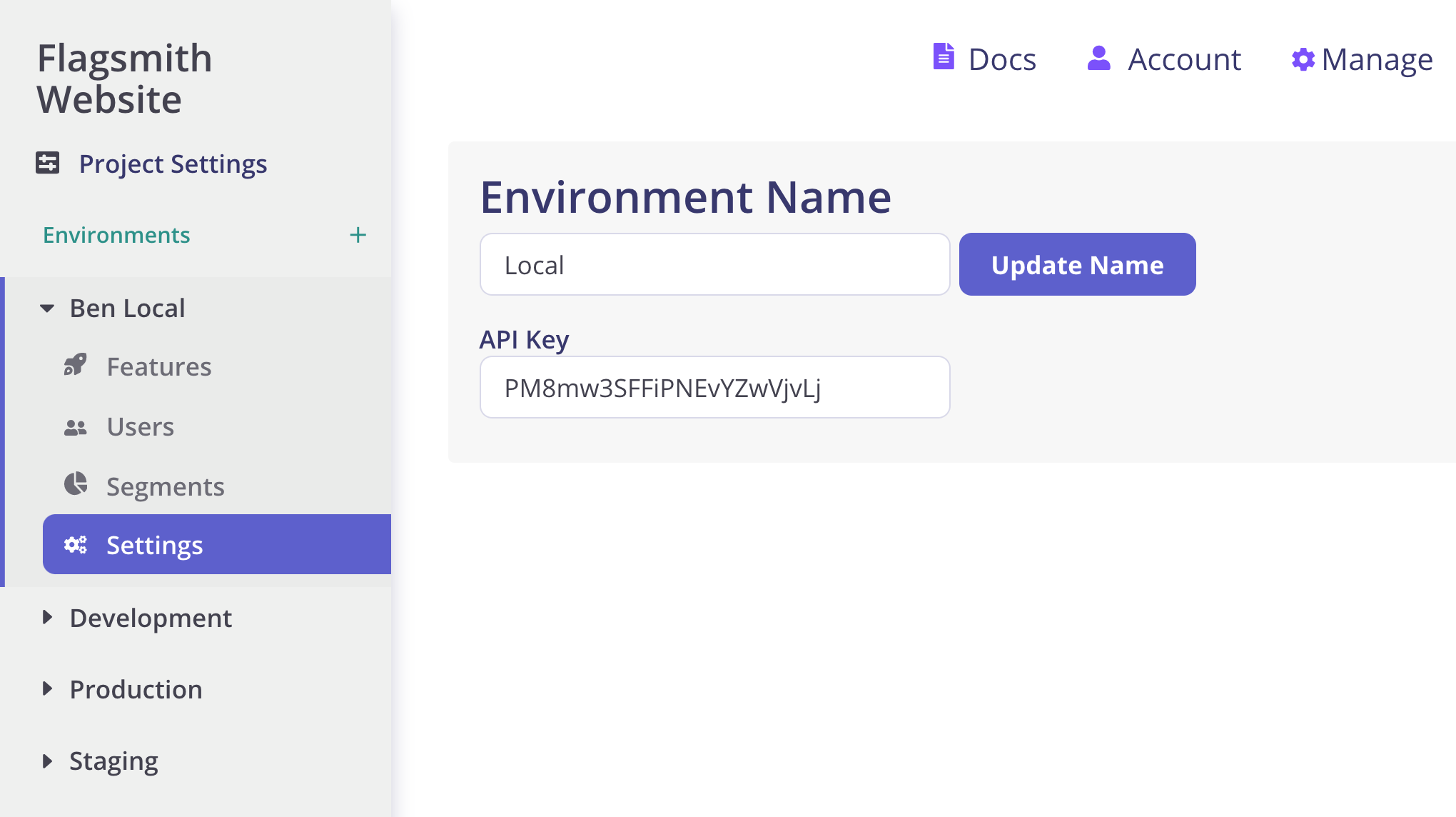
Usage
Retrieving feature flags for your project
from flagsmith import Flagsmith
flagsmith = Flagsmith(environment_id="<YOUR_ENVIRONMENT_KEY>")
if flagsmith.has_feature("header"):
if flagsmith.feature_enabled("header"):
# Show my awesome cool new feature to the world
value = flagsmith.get_value("header", '<My User Id>')
value = flagsmith.get_value("header")
flagsmith.set_trait("accept-cookies", "true", "ben@flagsmith.com")
flagsmith.get_trait("accept-cookies", "ben@flagsmith.com")
Available Options
| Property | Description | Required | Default Value |
|---|---|---|---|
environment_id | Defines which project environment you wish to get flags for. example ACME Project - Staging. | YES | None |
api | Use this property to define where you're getting feature flags from, e.g. if you're self hosting. | NO | https://api.flagsmith.com/api/v1/ |
Available Functions
| Function | Description |
|---|---|
has_feature(key) | Determine if given feature exists for an environment. bt.has_feature("powerUserFeature") // true |
feature_enabled(key) | Get the value of a particular feature flag e.g. bt.feature_enabled("powerUserFeature") // true |
feature_enabled(key, userId) | Get the value of a particular feature flag e.g. bt.feature_enabled("powerUserFeature", 1234) // true |
get_value(key) | Get the value of a particular remote config e.g. bt.get_value("font_size") // 10 |
get_value(key, userId) | Get the value of a particular feature for a specified user e.g. bt.get_value("font_size", 1234) // 15 |
set_trait(trait_key, trait_value, userId) | Set the value of a particular trait for a specified user e.g. bt.set_trait("font_size", 12, 1234) // 15 |
get_trait(trait_key, userId) | Get the value of a particular trait for a specified user e.g. bt.get_trait("font_size", 1234) // 12 |
get_flags() | Trigger a manual fetch of the environment features, returns a list of flag objects, see below for returned data |
get_flags_for_user(1234) | Trigger a manual fetch of the environment features with a given user id, returns a list of flag objects, see below for returned data |
Identifying users
Identifying users allows you to target specific users from the Flagsmith dashboard. You can
include an optional user identifier as part of the has_feature and get_value methods to retrieve unique user flags
and variables.
Flags data structure
| Field | Description | Type |
|---|---|---|
| id | Internal id of feature state | Integer |
| enabled | Whether feature is enabled or not | Boolean |
| environment | Internal ID of environment | Integer |
| feature_state_value | Value of the feature | Any - determined based on data input on flagsmith.com. |
| feature | Feature object - see below for details | Object |
Feature data structure
| Field | Description | Type |
|---|---|---|
| id | Internal id of feature | Integer |
| name | Name of the feature (sometimes referred to as key or ID) | String |
| description | Description of the feature | String |
| type | Feature Type. Can be FLAG or CONFIG | String |
| created_date | Date feature was created | Datetime |
| inital_value | The initial / default value set for all feature states on creation | String |
| project | Internal ID of the associated project | Integer |